
Lightroom Basics: From Import to Export
Complete workflow guide for Lightroom. Learn importing, organizing, basic edits, and exporting for web and print with professional results suitable for Canadian clients.
Transform your photos with professional editing techniques. Master Lightroom, Photoshop, color grading, and workflow optimization to create stunning, polished images.
Post-processing is where good photos become great images. This comprehensive category covers everything from basic RAW processing in Lightroom to advanced color grading techniques in Photoshop. You'll learn how to enhance your images while maintaining a natural look, develop your personal editing style, and create efficient workflows that save time without sacrificing quality.
Whether you're editing wedding photos, product shots, or creative artistic work, these techniques will help you achieve professional results. Our guides include step-by-step tutorials, color theory fundamentals, skin tone editing, and export settings optimized for Canadian clients and international markets. Learn both technical skills and creative vision to elevate your photography to the next level.

Complete workflow guide for Lightroom. Learn importing, organizing, basic edits, and exporting for web and print with professional results suitable for Canadian clients.

Understanding the differences between RAW and JPEG formats, when to use each, and how their editing capabilities differ. Learn the advantages of RAW for maximum creative control.

Learn fundamental color correction techniques to fix white balance, exposure issues, and color casts. Master the basics before moving on to creative color grading and artistic effects.
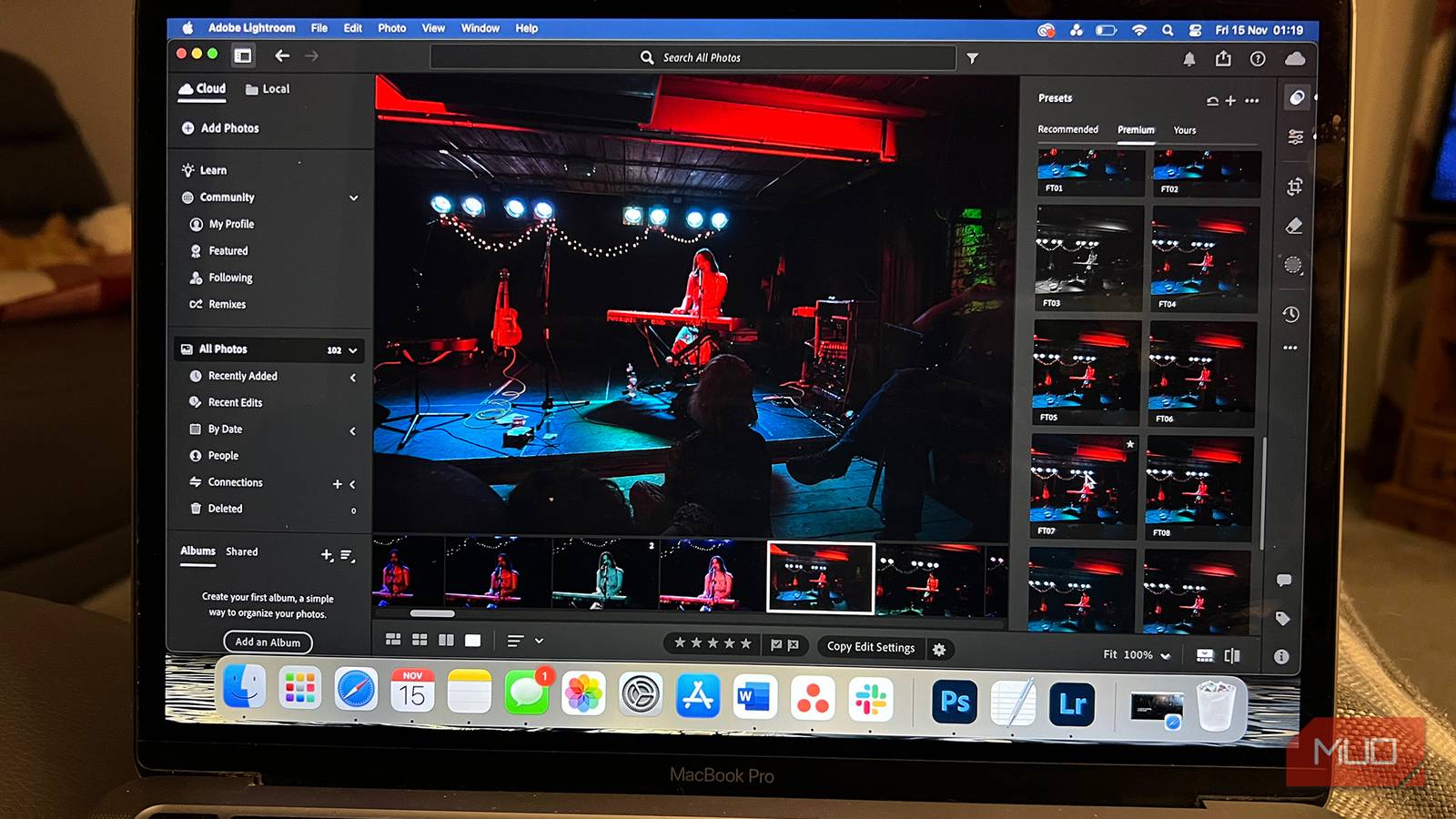
Understanding and applying LUTs (Look-Up Tables) for cinematic color grading. Learn how to use professional film emulations and creative LUTs to transform your images with consistent, professional looks.

Master color grading techniques to create specific moods and atmospheres in your photos. Learn about split toning, color wheels, and advanced grading for professional, cinematic results.

Understanding contrast and clarity adjustments for adding depth and dimension to your photographs. Learn when to enhance contrast and when to maintain natural look for different subject matter.

Learn professional techniques for editing skin tones in portraits. Master frequency separation, dodge and burn, and color correction to achieve natural, flattering results for Canadian clients.

Master export settings for different platforms and uses. Learn optimal file formats, compression, color profiles, and resolution settings for web, print, social media, and client delivery.